Media scripts
Media scripts are scripts that can be executed on a single or multiple media files. You can use these scripts to manipulate media files, copy metadata, or perform any other operation you want.
Creating a media script is similar to creating a content script. The only difference is that you
need to specify the type property. You can use the mediaFile or mediaFolder as the value for
the type property.
Media script types
Media file script
When you defined a media file script, you will be able to execute it for a single media file from its menu.
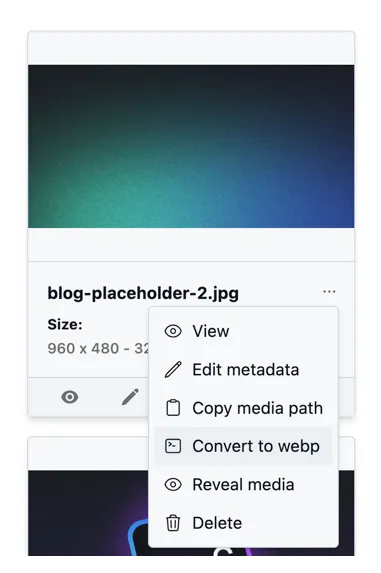
Media folder script
When you defined a media folder script, you will be able to execute it for all media files in the menu next to the create new folder button.
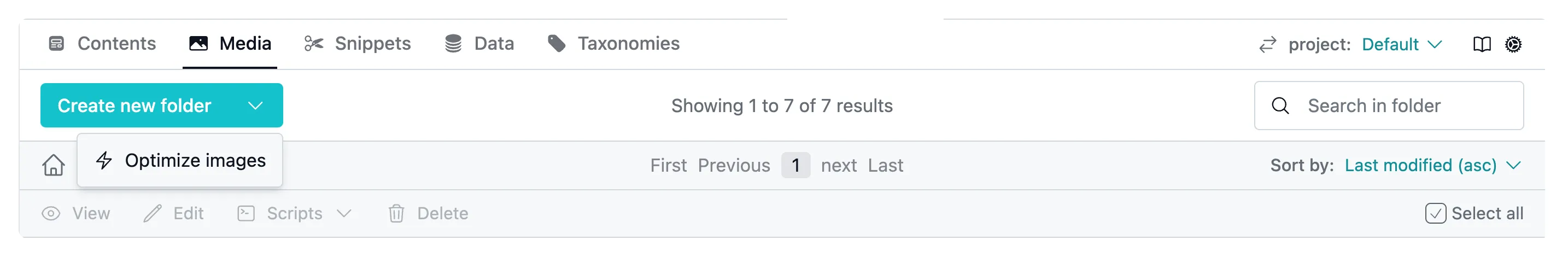
Creating a new script
ImportantWhen using JavaScript, you can make use of the
@frontmatter/extensibilitylibrary. More information to install it can be found in the Extensibility library section.
The @frontmatter/extensibility package provides you the following arguments for your media script:
import { MediaScript } from "@frontmatter/extensibility";
const { workspacePath, mediaPath, answers } = MediaScript.getArguments();At the end of the script, you can call the MediaScript.done method to return a notification to the
user or use any of the other methods provided by the MediaScript class.
| Method | Description |
|---|---|
MediaScript.done(message) | Returns a notification to the user. |
MediaScript.copyMetadata(source, destination) | Copies the metadata from the source media file to the destination media file. |
MediaScript.copyMetadataAndDelete(source, destination) | Copies the metadata from the source media file to the destination media file and deletes the source media file. |
MediaScript.delete(source) | Deletes the media file. |
Configure the script
To use this functionality, you will need to configure the frontMatter.custom.scripts setting for
your project. Every media script should have a type property defined. You can use the mediaFile
or mediaFolder as the value for the type property.
- The
mediaFiletype will be used for scripts that should be executed for a single media file. - The
mediaFoldertype will be used for scripts that should be executed for all media files in a folder.
Here is a sample on how you can define a media script:
{
"frontMatter.custom.scripts": [
{
"title": "Optimize media",
"script": "./scripts/media.mjs",
"command": "~/.nvm/versions/node/v18.17.1/bin/node",
"type": "mediaFile"
},
{
"title": "Optimize images",
"script": "./scripts/media-all.mjs",
"command": "~/.nvm/versions/node/v18.17.1/bin/node",
"type": "mediaFolder"
}
]
}Feedback/comments
Did you spot an issue in our documentation, or want to contribute? Edit this page on Github!

