Advanced script actions
In addition to the basic script actions, you can also use more advanced script actions to interact with the user, ask questions, or execute scripts in bulk.
Asking questions
In case you need more information from a user to execute a script, you can ask questions using the
askQuestions method from the ContentScript or MediaScript class.
You could for instance use this functionality to ask the user where they want to share an article, what the width and height of an image should be, or any other question you want to ask. Here is an example of how you can ask a question:
import { ContentScript } from "@frontmatter/extensibility";
(() => {
const contentScriptArgs = ContentScript.getArguments();
if (!contentScriptArgs) {
contentScriptArgs.done(`No arguments found`);
return;
}
// Retrieve the answers from the arguments
const { answers } = contentScriptArgs;
if (!answers) {
// No answers found, ask the user
ContentScript.askQuestions([{
name: "platform",
message: "Where do you want to share the article?",
options: ["Twitter", "LinkedIn"]
}]);
// No further script execution is needed, the user will be prompted with the question
return;
}
// Once the user answered the question, the script will be executed again
// with the answers provided by the user
ContentScript.done(`You selected ${answers.platform}`);
})();When you run the script, the user will be prompted with the question "Where do you want to share the article?" and can select either "Twitter" or "LinkedIn".
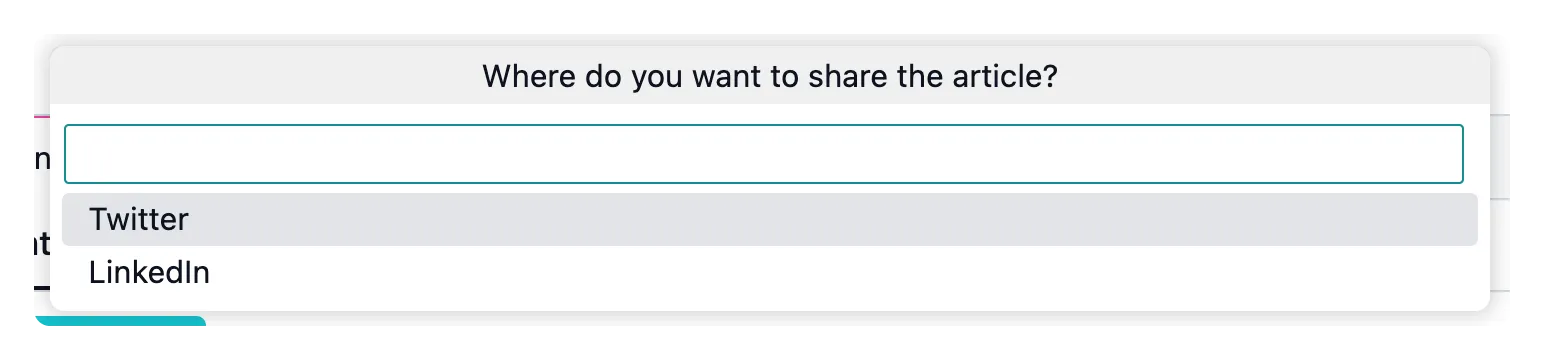
Prompting GitHub Copilot
If you are using GitHub Copilot, you can also prompt Copilot with your custom scripts. For example, you could use it to generate a social message which you want to share on X, or Bluesky.
import { ContentScript } from "@frontmatter/extensibility";
(() => {
const contentScriptArgs = ContentScript.getArguments();
if (contentScriptArgs) {
const {
frontMatter: { title, description, slug },
promptResponse
} = contentScriptArgs;
if (!promptResponse) {
ContentScript.promptCopilot(`Create me a social message for sharing this article on Bluesky.
To generate the post, please use the following information:
Title: """${title}"""
Description: """${description}"""
The output should be plain text and should not include any markdown or HTML tags.
You are free to add hashtags.
IMPORTANT: Please make sure to keep the post under 265 characters.`);
return;
}
const shareUrl = `https://bsky.app/intent/compose?text=${encodeURIComponent(promptResponse)}%20${encodeURIComponent(url)}`;
ContentScript.open(shareUrl);
})();Bulk execution
If you want, you can run a script for multiple content files at once. This is useful when you want to generate a social image for all your markdown files or perform any other bulk operation.
To enable bulk script execution, you need to configure the frontMatter.custom.scripts setting for
your project as follows:
{
"frontMatter.custom.scripts": [
{
"title": "Generate social image",
"script": "./scripts/social-img.js",
"command": "~/.nvm/versions/node/v16.13.0/bin/node",
"bulk": true,
"output": "editor"
}
]
}InfoSince the introduction of the actions bar, you can now also select all items in the current view and run content or media scripts for all selected items.
Feedback/comments
Did you spot an issue in our documentation, or want to contribute? Edit this page on Github!

