Version 7.3.0 release notes
A minor release with great enhancements for your content management experience.
Published:
Custom actions enhancements
Custom actions now allow you to define the command to use for your script execution. This new command property, allows you to use any type of scripts like: Node.js, Python, Bash, etc.
Besides this change, you can now let Front Matter update the metadata/front matter of your content files straight from your script. All you need to do is pass the data in the right format to Front Matter, and the CMS will do the rest.
InfoRead more about it in the Custom actions section.
New dataFile field
In this version, we are introducing the new dataFile field. The field works like a choice field, but instead of having a predefined list of options, you set a reference to a data file that contains the options.
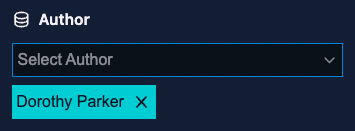
InfoRead more about it in the data file field section.
Enhanced Jekyll support
In Jekyll, you typically put an article in draft by creating the file in the _drafts folder, and then publishing it by moving the file to the _posts folder.
We have added support to show the draft/published status on our content dashboard based on these two folders in this release. You don't need to use the draft field in your article's front matter anymore.
Make sure to set the frontMatter.framework.id setting to jekyll to make use of this feature.
Publish field instead of draft
By default, Front Matter uses a draft field to indicate if an article is published or not. In case you want to invert this behaviour and use a publish field instead you will now have the ability to do so. We have added an invert property to the frontMatter.content.draftField setting. This will invert the draft field to publish and vice versa.
Example:
{
"frontMatter.taxonomy.contentTypes": [{
"name": "My Content Type",
"fields": [
...
{
"title": "Published",
"name": "published",
"type": "draft"
},
...
]
}]
},
{
"frontMatter.content.draftField": {
"name": "published",
"type": "boolean",
"invert": true
}
}Automatically detecting the type of front matter
Front Matter will now automatically detect the type of front matter you are using in your content files. This functionality allows you to mix the front matter data types like YAML, TOML, or JSON format.
Depending on the type of front matter, Front Matter will parse and update the data accordingly.
⚠️ Templates will be disabled
Since we introduced Content Types in Front Matter, the template functionality became less important. That is why we added a new setting frontMatter.templates.enabled to enable/disable the template functionality. In case of updating the extension to the new version, it will try to detect if you are using the templates functionality. If you are, Front Matter will ask if you want to keep it enabled.
On project initialization, the extension will not create the .frontmatter/templates folder. In case you want to use the templates functionality, you will have to manually create the folder, or run the Front matter: Initialize the template folder command.
⚠️ Deprecated
In this vesion, we deprecated the frontMatter.dashboard.mediaSnippet setting in favour of the frontMatter.content.snippets setting.
The new setting allows you to define and use multiple media snippets for you media files. Where the old setting only allowed one.
Check out the media snippets documentation for more information.
Related issues/enhancements
🎨 Enhancements
- JSON schema enhancements for working with data files
- #330: Allow custom scripts to easily update front matter
- #331: Added functionality to run other type of scripts
- #332: New
dataFilefield which allows you to create data file references - #333: Automatically mark Jekyll posts in
_draftsfolder as draft - #335: Merge media snippets with content snippets to allow you to define multiple media snippets and use these in your content
- #336: Support added for inverting the draft field so that SSGs/authors can use a published field instead
- #337: Allow multiple front matter types to be used
- #338: Ability to disable the templates functionality (default is disabled)
- #340: Show an error message when there is a content folder registered that does not exist in the project

