Version 10.7.0 release notes
Discover the new features in Version 10.7.0, including GitHub Copilot prompts, media actions, and enhanced SEO panel improvements.
Published:
Ability to prompt GitHub Copilot from a custom script/action
You are now able to prompt GitHub Copilot straight from your custom script/action. This functionality allows you to use the power of AI to generate titles, descriptions, or any other content you need.
Here is an example of how you can prompt GitHub Copilot to generate a social message for sharing an article on Bluesky:
import { ContentScript } from "@frontmatter/extensibility";
(() => {
const contentScriptArgs = ContentScript.getArguments();
if (contentScriptArgs) {
const {
frontMatter: { title, description, slug },
promptResponse
} = contentScriptArgs;
if (!promptResponse) {
ContentScript.promptCopilot(`Create me a social message for sharing this article on Bluesky.
To generate the post, please use the following information:
Title: """${title}"""
Description: """${description}"""
The output should be plain text and should not include any markdown or HTML tags.
You are free to add hashtags.
IMPORTANT: Please make sure to keep the post under 265 characters.`);
return;
}
const shareUrl = `https://bsky.app/intent/compose?text=${encodeURIComponent(promptResponse)}%20${encodeURIComponent(url)}`;
ContentScript.open(shareUrl);
})();Here is an example of how you can configure the script in your frontmatter.json:
{
"frontMatter.custom.scripts": [{
"title": "Share blog post",
"script": "./scripts/share.mjs",
"type": "content"
}]
}InfoYou can find more information about in the prompting GitHub Copilot documentation section.
Added media folder common actions
You can now perform common actions on media folders. These actions include:
- Edit: Change the folder name
- Delete: Remove the folder
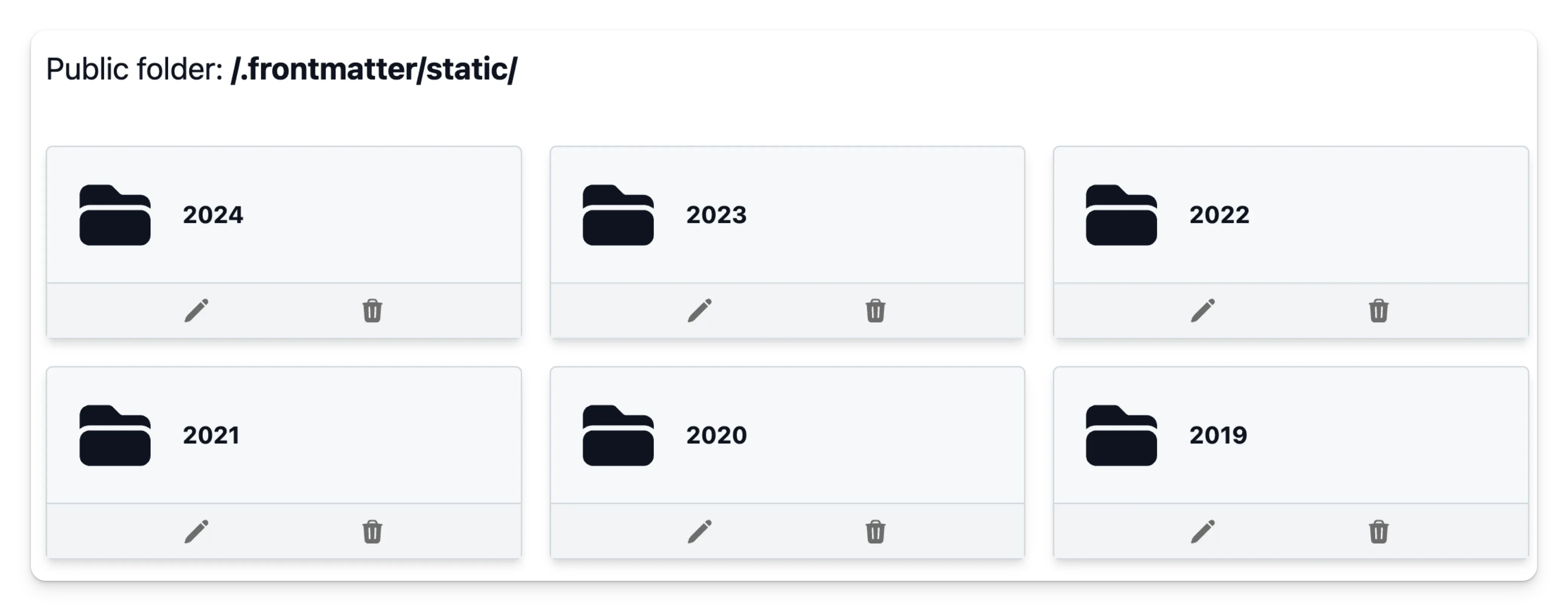
UX improvements for the SEO panel view
With the help of Tooster, the Front Matter side panel view has been improved. The SEO section has been completely redesigned and now provides a better overview of the SEO status of your content.
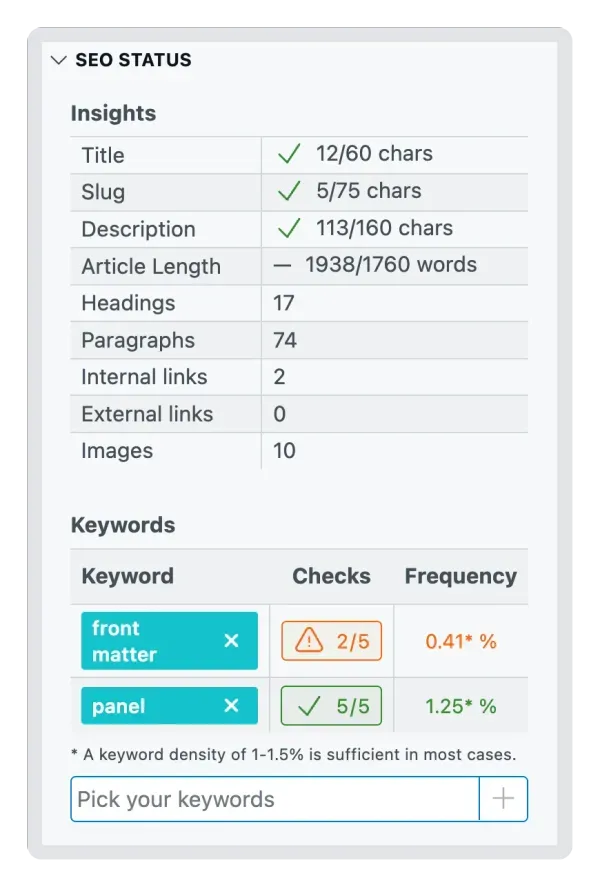
Ability to define custom "group by" options
Like defining your own filter and sorting options, you can now also define your own "group by" options. This functionality allows you to group your content by custom fields.
Here is an example of how you can define custom "group by" options:
{
"frontMatter.content.grouping": [
{
"title": "Content Type",
"name": "fmContentType"
}
]
}InfoYou can find more information about in the grouping documentation section.
New setting to define the default timezone for date formatting
A new setting has been added to define the default timezone for date formatting. By default, it is set to UTC.
{
"frontMatter.global.timezone": "UTC"
}Related issues/enhancements
🎨 Enhancements
- #405: Added new
frontMatter.content.groupingsetting which allows you to define custom "group by" options - #705: UX improvements for the panel view
- #887: Added new
frontMatter.global.timezonesetting, by default it is set toUTCfor date formatting - #888: Added the ability to prompt GitHub Copilot from a custom script/action
- #892: Added media folder common actions
🐞 Fixes
- #895: Fix issue with array values in filters


